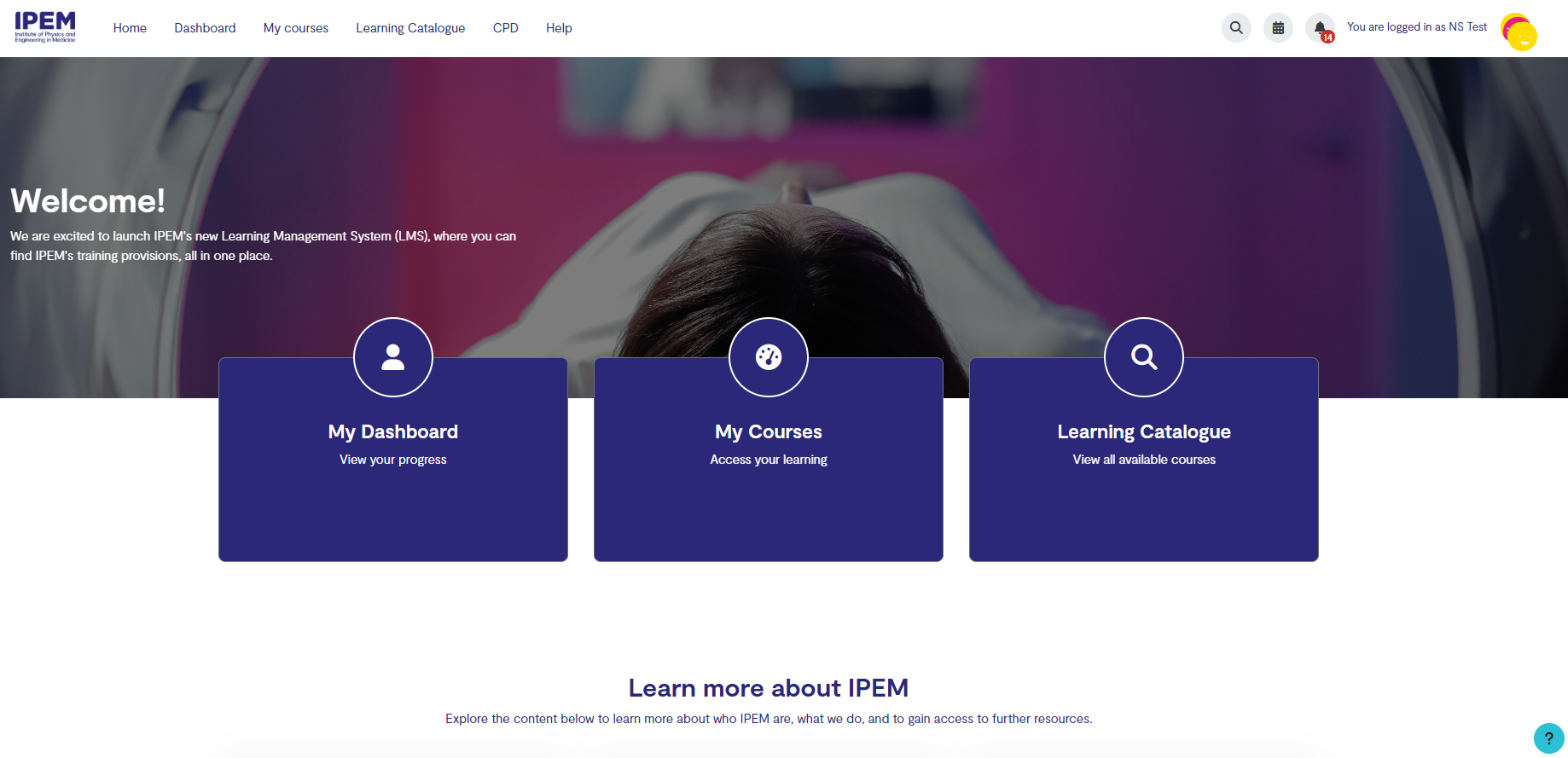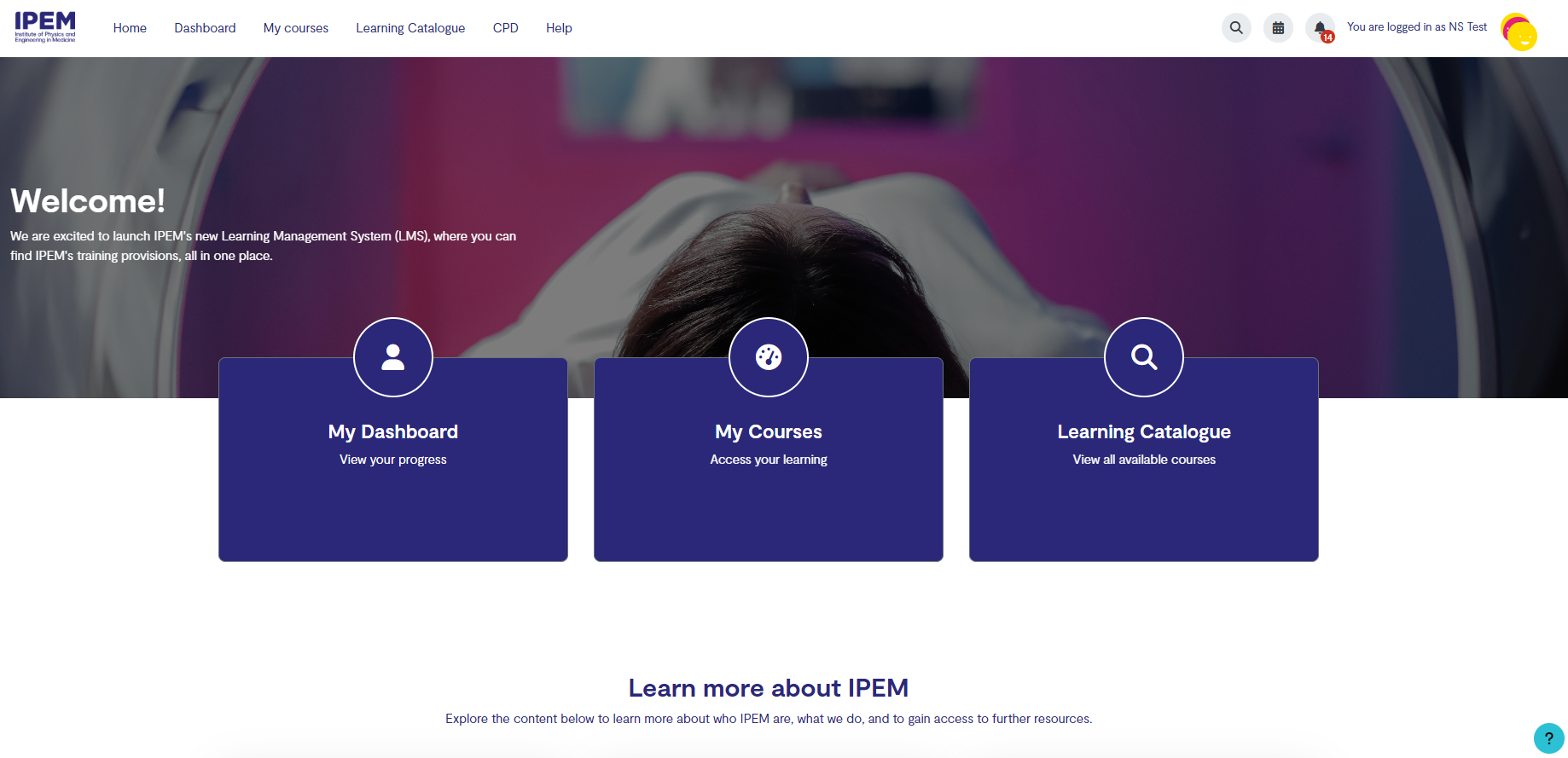
IPEM members now have access to a brand new CPD portal where ymembers can add and track the CPD you've completed both within and external to the LMS. This has replaced mycareerpath®. We will, in due course, migrate historic data from mycareerpath® to the CPD portal.
The CPD portal can be used to plan, evidence and record CPD and can also be used to plan, evidence and record progress towards defined competency standards such as the requirements needed to meet the professional registrations of the Engineering Council (EngTech, IEng and CEng) and the Science Council (CSci, RSci and RSciTech).
Other CPD Resources
CPD Audit
The HCPC audits a sample of CPD records on their register every two years whilst the other bodies carry out an annual audit. The IPEM CPD Scheme has been designed to fulfil the requirements of these regulatory and registration bodies.